If you’re building a startup in 2025, one of the smartest moves you can make early on is to test your product with real users. User testing helps you understand how people interact with your product, spot usability issues, and validate that you’re solving the right problem.
Too often, startups build based on assumptions. User testing ensures you’re making data-informed decisions, not just educated guesses.
This guide will walk you through user testing for startups from the ground up. You’ll learn what it is, why it matters, and exactly how to do it—even if you’ve never tested a product before.
What is User Testing for Startups?
User testing is the process of observing real people as they use your product, prototype, or even just a concept. The goal is to understand how users interact with it, what confuses them, and what stops them from achieving their goals.
By running these tests, startups can fix issues early, improve the product’s usability, and increase the chances of product-market fit.
What Can You Test?
- Web and mobile apps
- MVPs or prototypes
- Signup or checkout flows
- Landing pages or website content
- Specific features like dashboards or filters
Benefits of User Testing for Startups
1. Validate Your Assumptions
You might think your design or feature is intuitive, but your users may not agree. Testing reveals blind spots you didn’t know existed.
2. Save Time and Money
Fixing usability issues early in development is much cheaper than reworking them after launch.
3. Improve User Experience
The better the experience, the more likely users are to engage with and return to your product.
4. Build What Users Actually Want
User testing allows you to build based on real feedback, not assumptions or wishful thinking.
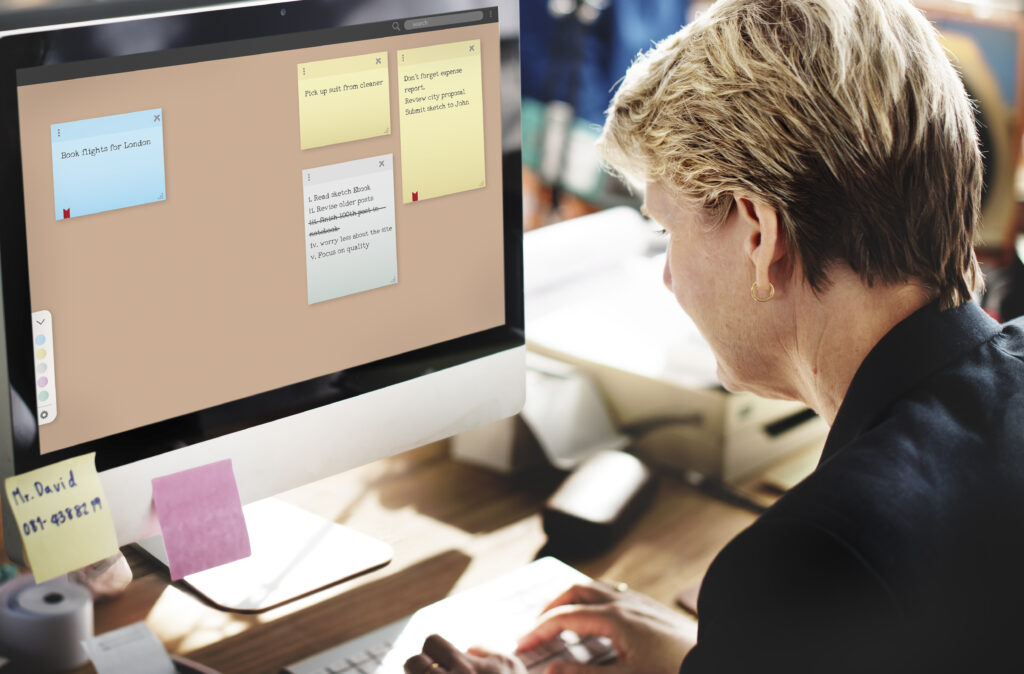
Step-by-Step Guide to User Testing for Startups
Step 1: Define Your Goals
Start with clarity. Decide what exactly you want to learn from the test.
Ask yourself:
- What part of the product are we testing?
- What user behavior are we trying to understand?
- What decisions will this test help us make?
Example: Can new users find and complete the signup form in less than 60 seconds?
Step 2: Choose the Right Testing Method
Depending on your product stage and resources, choose a testing method that suits your needs.
Moderated Testing
This is conducted live, either in person or via video call. You guide users through tasks and ask questions in real-time.
Unmoderated Testing
Users test on their own time using platforms that record their screen and actions. Tools like Maze and UserTesting are popular for this.
Guerrilla Testing
Approach people in casual settings like coffee shops or coworking spaces and ask them to try your prototype. It’s quick and low-cost.
Remote Testing Tools
Great for asynchronous feedback and remote teams. Some popular tools include:
- Maze
- Lookback
- PlaybookUX
- Useberry
- Hotjar (for heatmaps and behavior tracking)
Step 3: Find the Right Testers
Recruit people who match your target audience. The closer your testers are to your ideal users, the more useful the feedback.
Where to Find Testers:
- Existing email list or user base
- LinkedIn and Facebook groups
- Reddit communities related to your niche
- Paid user testing platforms
Offer a small incentive like a gift card or discount code in exchange for their time.
Step 4: Create a Task Script
Give users specific tasks to perform that mimic real actions. Focus on uncovering friction, not getting compliments.
Examples:
- Sign up for an account and reach the dashboard
- Locate the pricing information
- Add an item to the cart and begin checkout
Avoid asking “Do you like this?” Instead, ask “What would you do next?” or “What do you think this button does?”
Keep the script clear, concise, and aligned with your goals.
Step 5: Observe and Record the Session
Whether the test is live or recorded, pay close attention to:
- Where users pause or hesitate
- Their facial expressions and tone
- Verbal feedback
- Whether they complete the task successfully
Tools like Loom, Zoom, and Lookback allow you to record user sessions for later analysis.
Step 6: Analyze and Organize Feedback
Once the testing is done, categorize the results into patterns.
Break your findings into:
- Critical issues (prevent users from completing tasks)
- Moderate issues (cause confusion but are not deal-breakers)
- Positive feedback (what worked well)
Use a simple prioritization framework:
| Impact | Effort | Action |
| High | Low | Fix immediately |
| High | High | Plan into next sprint |
| Low | Low | Consider fixing |
| Low | High | Defer for later |
Step 7: Iterate and Retest
User testing is not a one-time process. As you improve your product, test again to see if previous issues are resolved and to uncover new ones.
Each round of testing brings you closer to a product that users love.
Best User Testing Tools for Startups in 2025
Here are some of the best tools startups can use without blowing their budget:
| Tool | Best For | Free Plan |
| Maze | Rapid unmoderated testing | Yes |
| Lookback | Moderated live interviews | Limited |
| Useberry | Figma prototype testing | Yes |
| PlaybookUX | End-to-end user testing | No |
| Hotjar | Behavior analytics | Yes |
Real Startup Example: Small Change, Big Results
A SaaS startup tested their onboarding flow and discovered that users misunderstood the term “workspace.” After changing it to “project,” onboarding completion rates rose from 45 percent to over 70 percent.
Lesson: Even small language changes can significantly improve user outcomes.
Common Mistakes Startups Make in User Testing
Testing Too Late
Start early, even if it’s just wireframes or a prototype.
Using the Wrong Testers
Make sure your testers resemble your target audience.
Asking Leading Questions
Avoid asking “Do you think this is easy?” Instead, let users show you what they think through their actions.
Ignoring Feedback
Take action on what you learn. Each user comment is an opportunity for improvement.
👀 Explore Related Guides
- How to Start an Online Event Planning Business
- How to Start an Online Coaching Business in 2025
- How to Become a Gaming Streamer in 2025
💡 Want to Explore More Beginner Business Ideas? Check out our full list: 30 Best Online Businesses to Start in Your 20s
Conclusion: Build Smarter, Not Harder
User testing gives startups a clear path to building better products. By observing real users, identifying problems, and acting on insights, you can drastically improve your chances of success.
You don’t need a full design team or a big budget. You just need a willingness to test, learn, and adapt.
Start small, stay curious, and make user testing a regular part of your startup journey. The more you learn from your users, the better your product—and your business, will become.


